POUR: Designing for Accessibility with Operable in Mind
Perficient
MARCH 19, 2021
These four essential guidelines created by the W3C organization are the “how-to” guide for digital teams of strategists, designers, developers, SEO and content specialists to create accessible experiences. These guidelines were created so that digital consumers using adaptive strategies such as font sizing or using assistive tech (i.e.



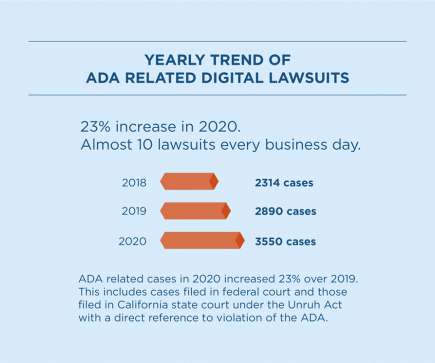










Let's personalize your content