Choosing Between Ternaries or && in JSX
Perficient
FEBRUARY 18, 2021
console.log(null && true); //null, right side never evaluated. console.log(null && false); //null, right side never evaluated. //False console.log(0 && true); //0, right side never evaluated. console.log(0 && false) //0, right side never evaluated.


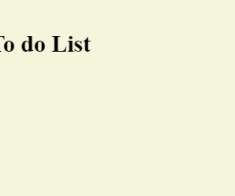

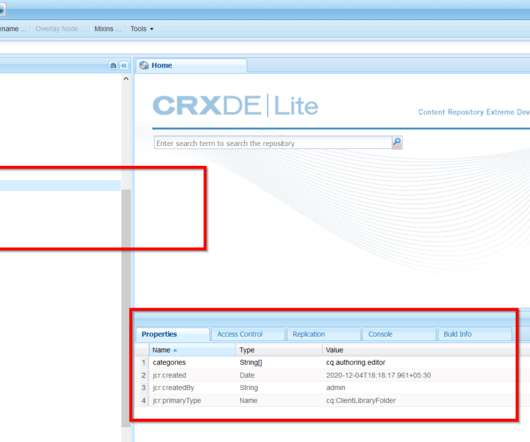


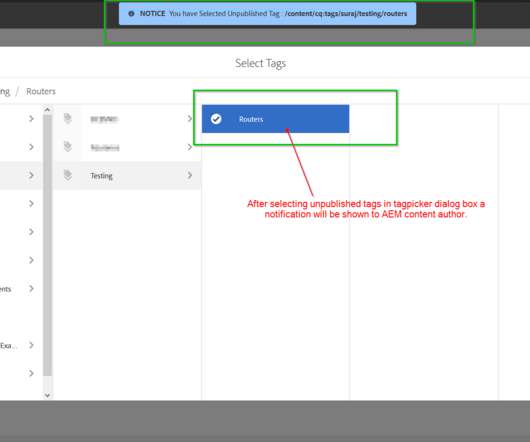
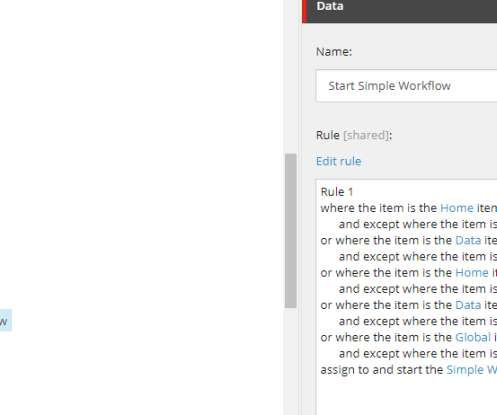

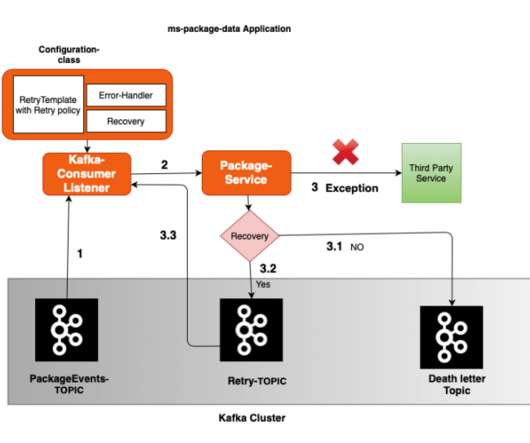

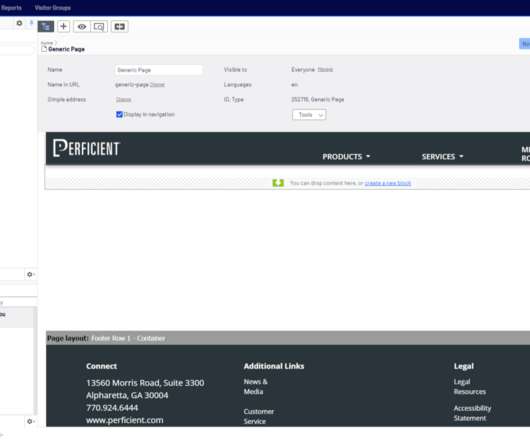
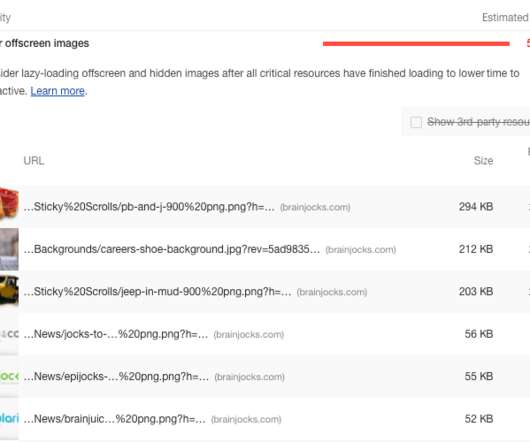

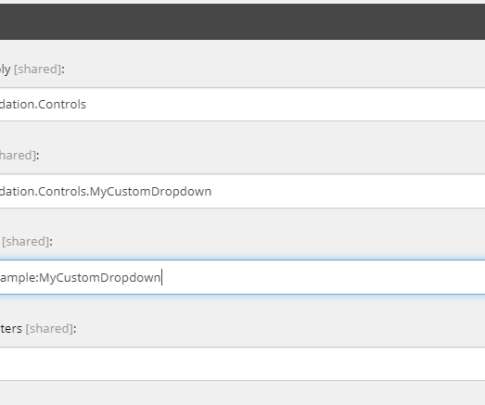
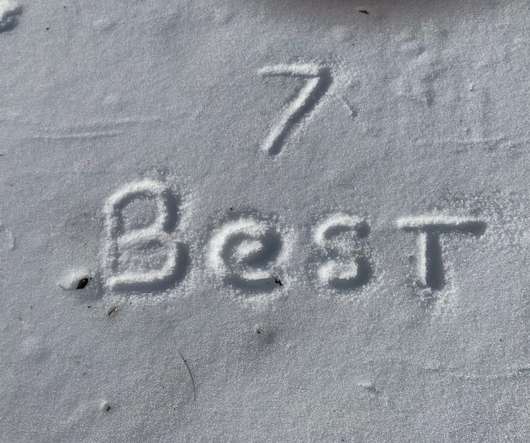

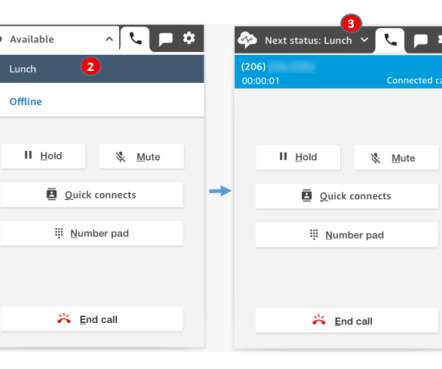


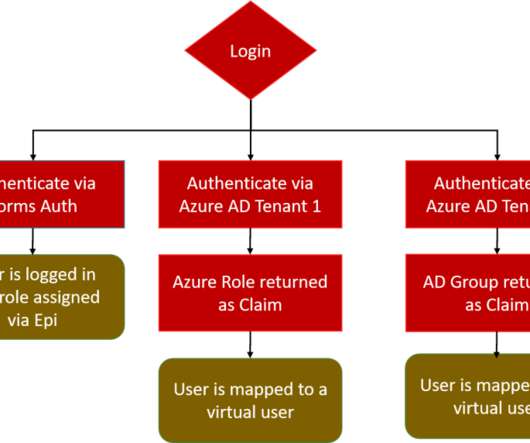
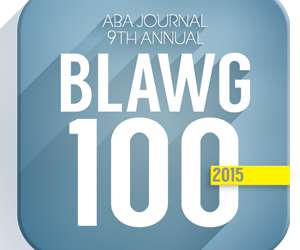


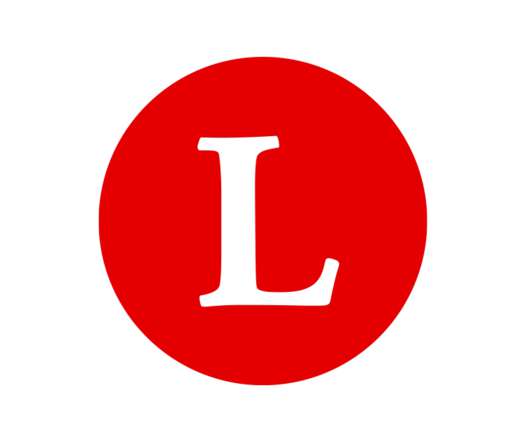




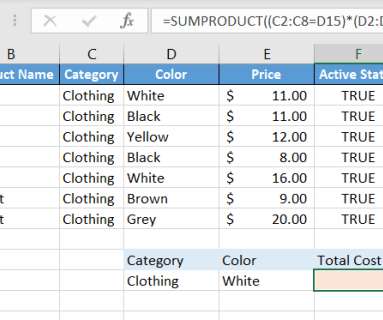
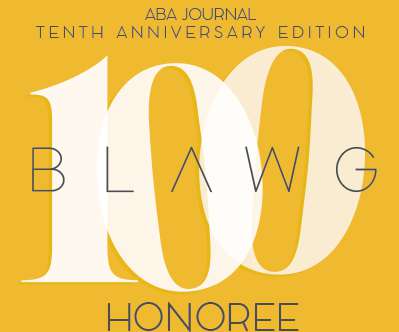












Let's personalize your content