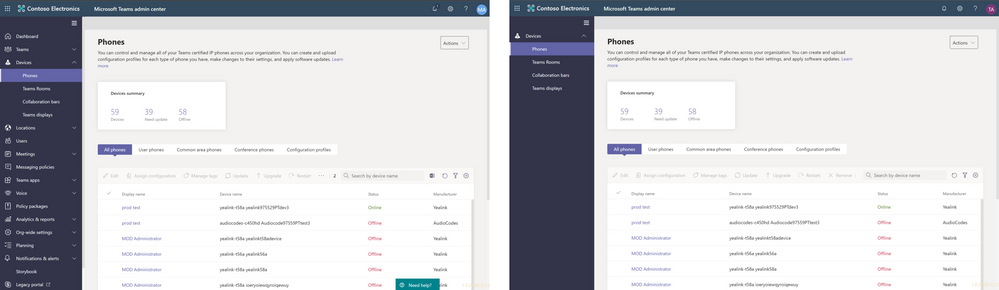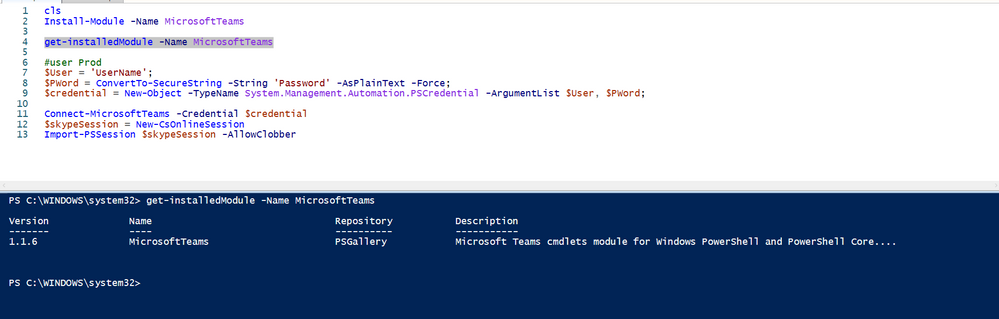I’m a little late to the party on this topic, but recently Microsoft announced some exciting new features across multiple categories in the Microsoft Teams Admin Center! In this article, I’ll highlight some of the biggest Teams management capabilities announced during Microsoft Ignite!
Policy Bulk Assignment
In the past bulk policy assignment meant that you were forced to use PowerShell. Although this is often the preferred method, not every administrator will be proficient with this method. Luckily for you, Microsoft is bringing bulk policy assignment to the Teams Admin Center to make management a breeze! This new method allows you to assign policies to large groups/cohorts of up to 50,000 users!
Device Management
MTR now in Teams Admin Center
With the latest updates to voice in Teams, you can now manage your Microsoft Teams Rooms (MTRs) in the Teams Admin Center. This means that your Teams phones, collaboration bars, and now MTRs will all be available for management in one location!
Device Management Auto Alerting
Identify issues as they happen with this enhancement to the existing device health check. Admins will be able to set up alerting conditions on the devices so if a device goes offline or is in an unhealthy state, then an alert will be triggered and sent to a Teams channel of the admin predefined in the condition. Additionally, the triggered alert can be integrated with your ITSM provider via webhooks to automatically generate a ticket.
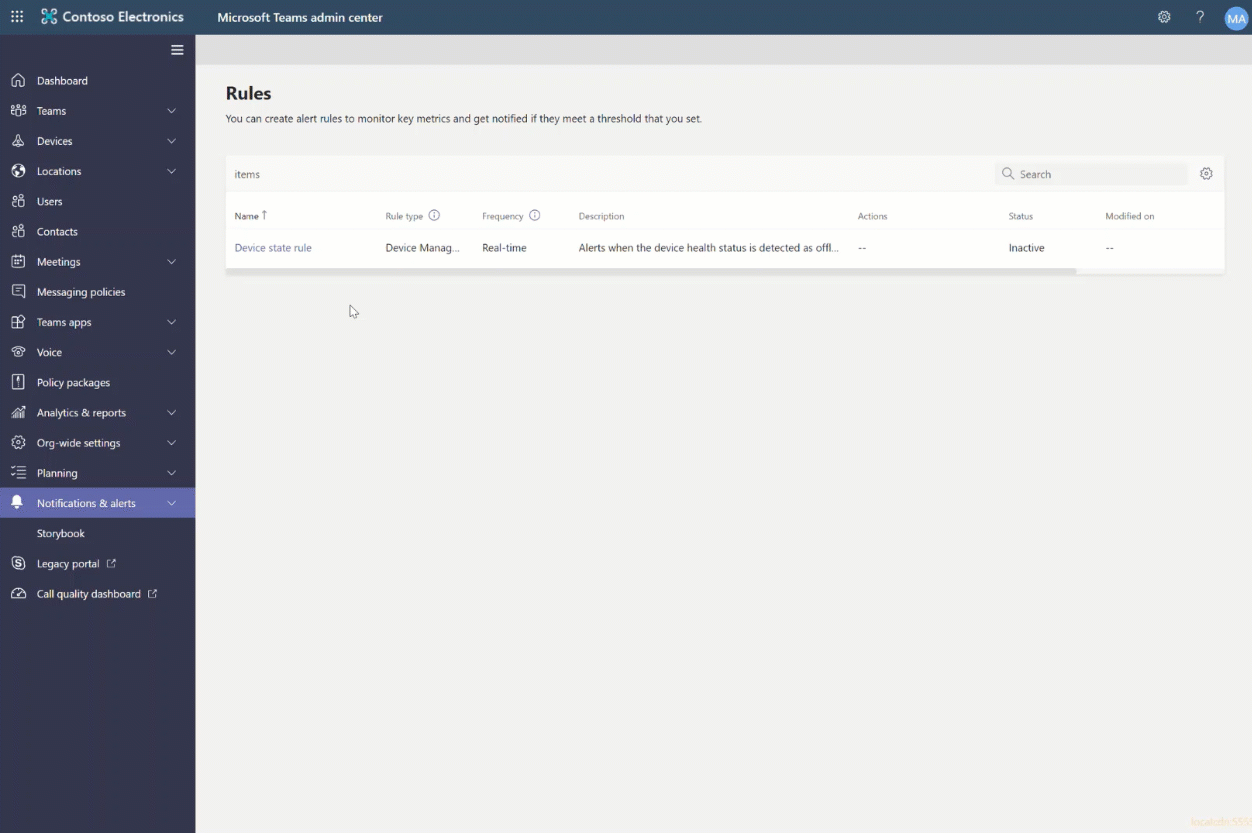
Device Management Role in Teams Admin Center
Microsoft has come out with a new admin role made specifically for device management. With this new role, you will have the ability to view and manage only the “Devices” tab in the Teams Admin Center. In the image below you’ll see what a Global Admins view would look like (left) versus the new Device Management role (right).
Microsoft Teams Premium
Microsoft recently announced a new license for MTRs which includes management services, called Microsoft Teams Rooms Premium. With this new service, your organization can have peace of mind knowing that experts will be responsible for room management and operations on your behalf. To learn more about this offer, you can check out the session on it here.
Reporting and Analytics
The Teams Admin Center reporting and analytics have improved significantly over the past 12 months and Microsoft isn’t stopping there! Recently they announced several improvements that expand the reporting and analytic capabilities, from large event reporting improvements to CQD enrichment! Let’s break down each of those updates now.
Large Event Reporting and Analytics Improvements
You can now provide more data on large events with new capabilities like:
- Search
- Filter
- Pagination
- Exporting of data
All of these data management capabilities will give you additional details that were previously not available and allow you to use the data for better analysis.
CQD Data Enrichment
If you’re not familiar with CQD (if you’re an admin you better be), it gives you reporting on call quality in your tenant. With this latest enhancement to Call Quality Dashboard, you now get PSTN data around calling plans and direct routing! In addition, you now have the option of using PowerBI for a more customizable view of your call quality. Microsoft is diligently working on giving admins additional troubleshooting capabilities like more granular data on live events and real-time data so you can fix issues as they occur.
Single PowerShell module for Skype for Business and Teams
To make things easier on administrators using PowerShell to manage Teams, Microsoft is consolidating the Teams module and Skype for Business Online Connector into a single module. Now you’ll only need to connect to the Teams module to manage all aspects of both Teams and Skype for Business Online!
Advisor for Teams
Last but certainly not least we have the Advisor for Teams within the Teams Admin Center. In an effort to help admins roll out Teams, Microsoft has developed a customized plan to help you with your journey. Advisor for Teams currently provides the following plans:
- Chat, teams, channels, and apps
- Tenant assessment
- Planner plan, including adoption tasks
- Forms user survey
- Advisor for Teams bot
- Meetings and conferencing
- Tenant assessment
- Planner plan, including adoption tasks
- Forms user survey
- Advisor for Teams bot
- Skype for Business upgrade
- Tenant assessment
- Planner plan, including adoption tasks
- Forms user survey
- Advisor for Teams bot
- Designed for customers currently using SFBO or SFB on-premises.
Microsoft recommends that you start with the “Chat, teams, channels, and apps” plan first and once you’re done deploying that, move on to the next workload! Learn more about the Advisor for Teams here.
That wraps up the most exciting updates around management from Ignite! I hope you have found this helpful and I encourage you to start using some of these new updates within your organization!