OneStream’s Financial Task Management (UTM) solution is a web-based platform that provides customers with a central location for managing period closing activities for their entire organization. Task Manager is made up of activities called “Tasks.” These tasks can include all standard monthly, quarterly, and yearly financial reporting tasks that have been identified by an organization’s finance team. Tasks can be organized in Task Groups for standard business processes.
Tasks that live within Task Manager can take users directly to areas of OneStream where they need to perform actions for completion. Tasks can include desk instructions for completing that task’s activities. This allows backup users to complete tasks when the primary preparer is unavailable. Some tasks can also serve as a checklist item for tasks that have no affiliation with OneStream but provide audit capability for when a task was officially completed and approved. During the financial close process, Task Manager provides users’ with a one-stop-shop for all activities that need to be completed and their due date.
Task Manager achieves the following:
- Gives management ability to view task completion status by company location
- Approval processes for tasks needing approvals
- A step-by-step process for tasks with dependencies
- During the close process, users gain visibility into the status of tasks for which they have access to prepare
- Grants communication around tasks through email notifications and commentary
In this post, I will discuss the functionality that Task Manager leverages to provide a user-guided experience. This allows customers to go from a simple Excel-based checklist of financial reporting processes to a tailored user interface that guides the user through their reporting responsibilities in OneStream.
Modern Accounting: How to Overcome Financial Close Challenges
Improvements in each of the following period-close core tasks can provide transformative change and are reviewed in this guide include closing the books and external reporting, periodic reconciliations, and managing the period-close process.
Task manager accomplishes this by taking specific tasks and providing a launch point to those activities inside of OneStream and potentially for other functions outside of OneStream by assigning action types to tasks. Action types define and pass parameters to the task activity in OneStream or provide URL links to tasks outside of OneStream.
This screenshot shows the attributes that can be assigned to tasks.
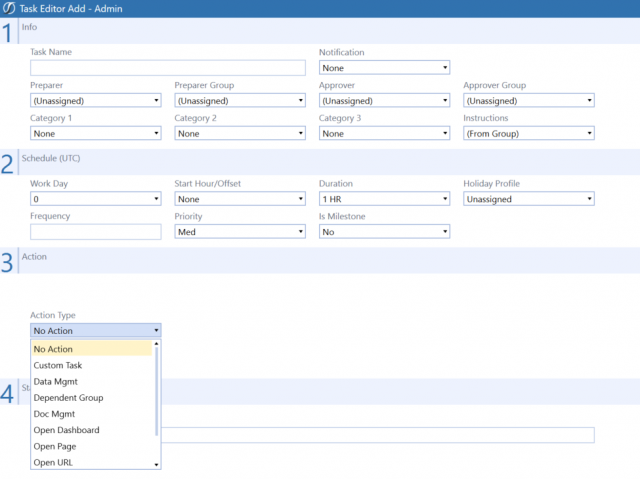
Commonly used Action Types include:
- No Action – Similar to the standard Excel checklist.
- Open Workflow – Takes the user to an OneStream workflow.
- Open Dashboard – Takes the user to an OneStream dashboard.
- Open URL – Takes the user to an external URL.
- For example, external system login page, external website, or hosted documents.
- Dependent Group – Task that can only be completed after other tasks are finished.
- Data Management – Takes the user to a specific area in OneStream where they can execute data management jobs and business rules.
The screenshot below shows an example of Task Groups, which can include any number of Tasks. These Tasks are assigned functionality, due dates, and user security for preparers and approvers.
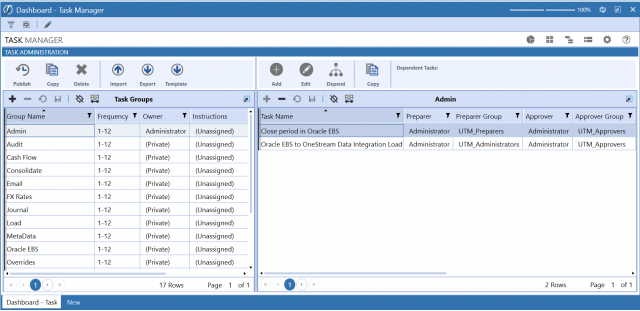
This screenshot shows an example of published tasks being worked on by users. When these Tasks are assigned Action Types in OneStream, the user can go directly to that task action. The filters in this Dashboard help the user navigate through their list of tasks. Commonly used filtering includes task groups, due dates, and task priority.
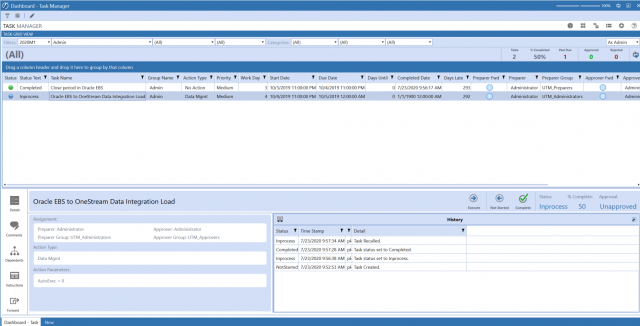
Task Manager provides a user-guided experience that increases accuracy and efficiency in OneStream, reduces training time for new users, and provides a central repository for the status of financial reporting processes.
To learn more about Task Manager see this page on OneStream’s website: https://www.onestreamsoftware.com/solutions/financial-task-management

