The purpose of this miniseries is to build an app for healthcare providers to be able to view a patient’s lab results and immediately see a list of next steps or directions for patient care. To do this, we will build a Power App that takes in the patient’s name and displays that patient’s lab results and a checklist of directions for the provider to follow.
“When caring for patients in the unpredictable and chaotic healthcare environment, efficiency and focus can mean the difference between life or death. Healthcare providers not only have to work in high stress situations but must provide on the spot critical thinking and navigation through complex treatment protocols. Creating applications through Power Platform not only reduces risk of error and improves patient safety, it also enhances provider workflows – allowing for a more seamless and streamlined process.”
– Kristina Kauffman, a Registered Nurse (RN) with over 14 years of clinical experience in both the hospital and outpatient setting.
This app will be pulling values from a generic Basic Metabolic Panel (BMP) which can include values like calcium, carbon dioxide, glucose, creatinine, potassium, sodium, and Blood Urea Nitrogen (BUN). In the healthcare field there can be many different needs to process these types of values for a patient and output a different set of directions for the healthcare provider.
Part 1 will cover setting up the complete list of directions, and each condition set using entity tables in the Microsoft Dataverse. Part 2 will cover the core logic that determines which conditions are true using Power Automate. Part 3 will cover the customer facing Power App that will display the lab results and the checklist of directions for the provider.
Below, you can see the final app that each part in this 3 part tutorial will be working towards. This app has been highly simplified so that it can be used in a variety of different scenarios.
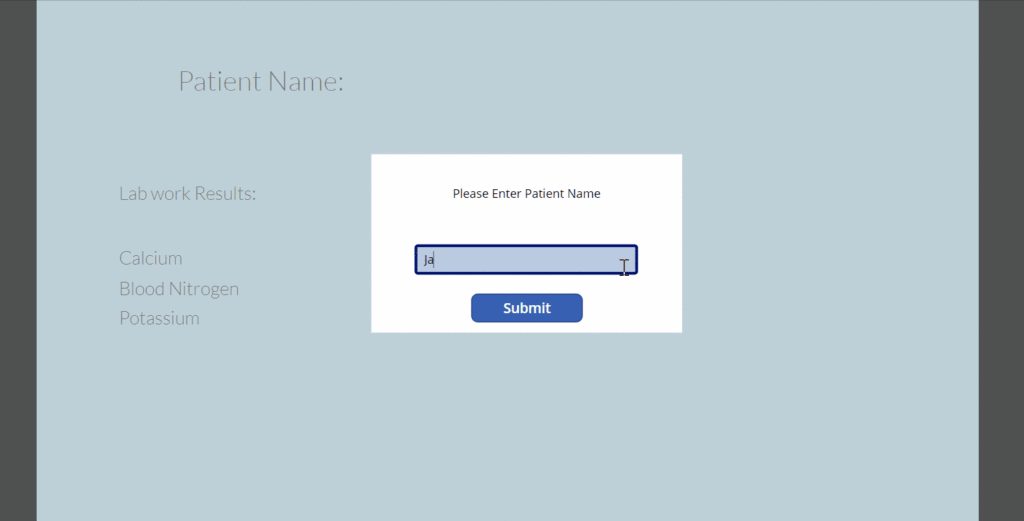
Links to the subsequent parts in this tutorial series can be found below:
- Applying Power Platform to the Healthcare Industry – Part 1: Setting Up Entities in Microsoft Dataverse
- Applying Power Platform to the Healthcare Industry – Part 2: Using Power Automate to create back end logic
- Applying Power Platform to the Healthcare Industry – Part 3: Creating a Customer Facing App with Power Apps

