In the previous blog, we discussed the basics of Email Studio in the Salesforce Marketing Cloud.
We have covered:
- Content creation
- Subscriber behavior
- various methods of creating lists
- data extensions
- importing all the elements required for enticing emails for different subscribers
In this segment, we will see:
- A/B testing
- Interactions and Tracing of the emails sent to the subscribers.
A/B Testing
A/B testing, also known as split testing, is a process of showing two variants of the same web page to different segments of website visitors at the same time and comparing which variant drives more conversions. Likewise, in A/B testing for Email Studio, we send two versions of your Marketing Cloud Email Studio communication to two different test audiences from your subscriber lists.
This testing helps us track which version of the said segment receives the highest click-through rate and then send this same version to all the remaining subscribers.
A/B testing is useful for testing the live version on the audiences to get to know the actual response and rectify any changes before losing any business or getting any negative response from the said audience.
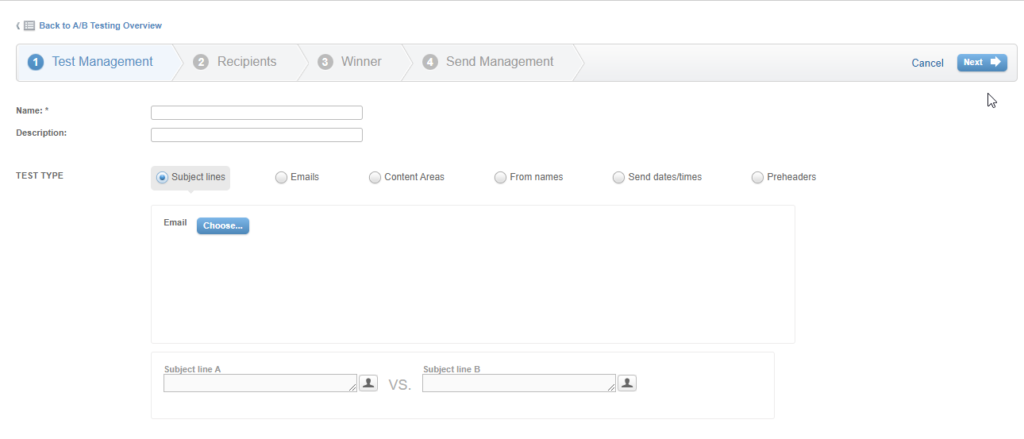
Image 01: Screenshot of A/B testing creation.
Advantages of A/B Testing:
- One of the most important measures to be tracked in our variant is bounce rate. Using A/B testing, you can test multiple variants of your emails and choose the best possible version. This can result in grabbing more audience and business for your product you are rooting for.
- A/B testing can help you make some minor changes for your emails rather than changing the entire content. This can bring the maximum output from your content with minimum change and increased ROI.
A/B testing is by far the most effective way provided by the Salesforce Marketing Cloud to see your content’s performance on the audience you are targeting.
Interactions
Interactions in Email studio contain the communications and data processes used to build and support your relationship with customers.
There are two parts of the Interactions: Activities and Messages.
![]()
Image 02: Interaction Panel.
Activities
As defined, activity is a discrete unit of an application.
The actions that can be performed under Activity:
- Data extraction
- File transfer
- Import activity.
Data Extract activity can help you create multiple zipped files for your use in the Marketing Cloud application. It is also used in converting an XML file into comma-delimited, tab-delimited, or pipe-delimited to import into our environment.
Import file activity is mainly used to update an existing data extension using an outside file. Any activity uses this import definition each time it runs to keep the subscriber data extension up to date.
In Marketing Cloud, you can easily encrypt or decrypt a file found in the Marketing Cloud’s enhanced FTP directory. With this functionality, you can transfer your files to a secured folder, a selected FTP location, or any location you want it to be.
Messages
A message is communication with an individual or a group of individuals in our Data extraction, Groups, or our List. Here in Marketing Cloud Email Studio, Email messages and SMS messaging systems are supported.
Basically, a given message has two components.
- Content
- Interaction
Content is what you want people to see in your message.
Interaction is the necessary information you need to send your message to the audience.
A message can be sent in two ways:
- User-initiated: A user-initiated message is the one you sent to some identified customers, which can be personal such as a birthday wish to mail to your existing customer or a monthly newsletter through an application interface.
- Triggered: a triggered send responds to subscriber action. For example, sending a confirmation email to the customer after purchasing a product is defined as the triggered message.
Tracking
Tracking is an aggregated collection of data that allows you to view:
- Critical elements such as email open,
- Clicks,
- Undeliverable messages,
- Other metrics online.
You can also capture how many emails are forwarded and how many new subscribers each forward generates. You can create a subscriber list from tracking data to monitor subscriber and list performance. Marketing Cloud stores your tracking data for the life of your contract.
The tracking feature uses a 1×1 pixel transparent GIF image to track information. The pixel is automatically inserted into every email unless you use an HTML-Paste template.
In conclusion, Email Marketing Studio is something you can definitely opt for if you want an integrated system for your organization’s marketing platform wherein it is super easy to perform various complex tasks, whether it is to reach out to your targeted audience, analyze your business performance or track the effectiveness of your deployed content among the masses..!!

